Otto MIDI
Product status: Active
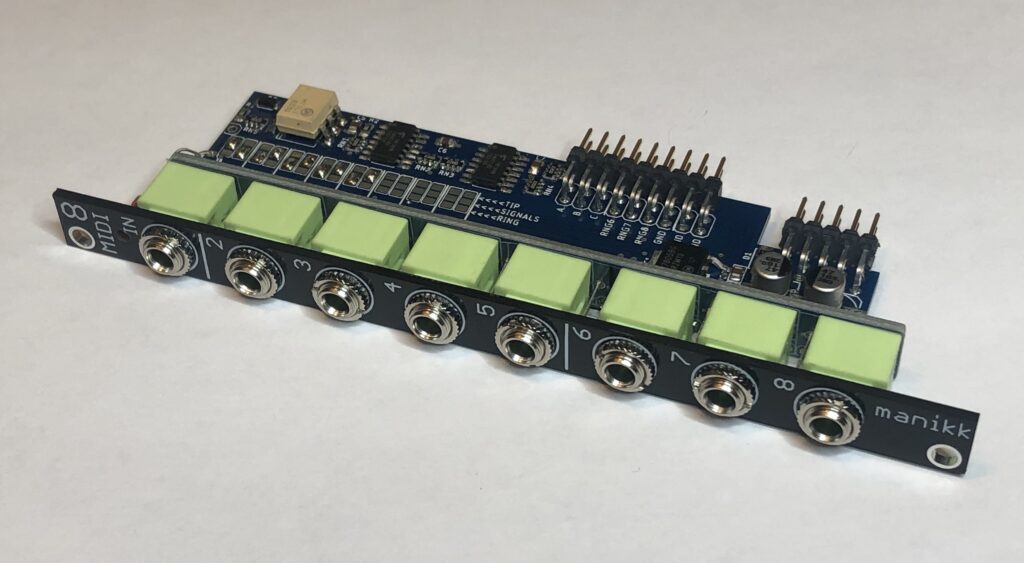
Like a “Swiss army knife” for MIDI signals in your eurorack.
Features:
- Only 2HP wide
- 1 MIDI TRS input (Jack 1)
- 4 MIDI TRS Thru outputs (Jack 2-5)
- 3 Custom jacks that can be used for up to 3 more MIDI TRS Thru, or used freely by a pinstrip on the backside. (Jack 6-8)
- 3 Buffered MIDI thru outputs on the backside. Can be used as extra THRU outputs.
- The TRS jacks are preconfigured for MIDI TRS Type A, but can be changed to Type B by changing soldering-pads.
- LED indicator for incoming MIDI activity.
Package contents
- Module
- 2 screws
- 1 Eurorack power cable
- 1 Sticker sheet
- Plastic zip bag
The 3 buffered MIDI-THRU (A,B,C) pins on the backside can be used in a number of ways:
- Extra MIDI THRU outputs, just add connectors. Or use an Otto Passive Stereo.
- Feed MIDI THRU to other modules MIDI input pins on the backside. Inside your rack.
- Use A,B and C as “TX” signals and any of the GND pins to feed your Arduino MIDI project directly to the RX pin of your arduino. (TX pin on module to RX pin on arduino. GND pin to GND pin)
The module will normally be pre-configured for TRS type A.
You can change this by yourself by changing/resoldering the solderpads.
See the manual below.
No MIDI cables included.
The 3 bottom jacks (6,7 and 8) can be used more freely.
On the back you will find a pinstrip with tip and ring pins for each of these 3 jacks and some extra GND pins.
Here you can connect whatever you like, that you want to route to a stereo jack on the frontpanel, for example MIDI inputs or outputs from other modules.
You can also skip these pins and use the solderpads to configure these jacks for type A or type B MIDI TRS Thru outputs (like jacks 2-5).
See youtube video here.
You can find more additional information here about different versions.
Read more about MIDI here.
Price
890 SEK
Technical specifications
Dimensions
Width: 2 HPDepth: 42 mm
Current consumption
+12V: 5 mAAdditional files, images and videos
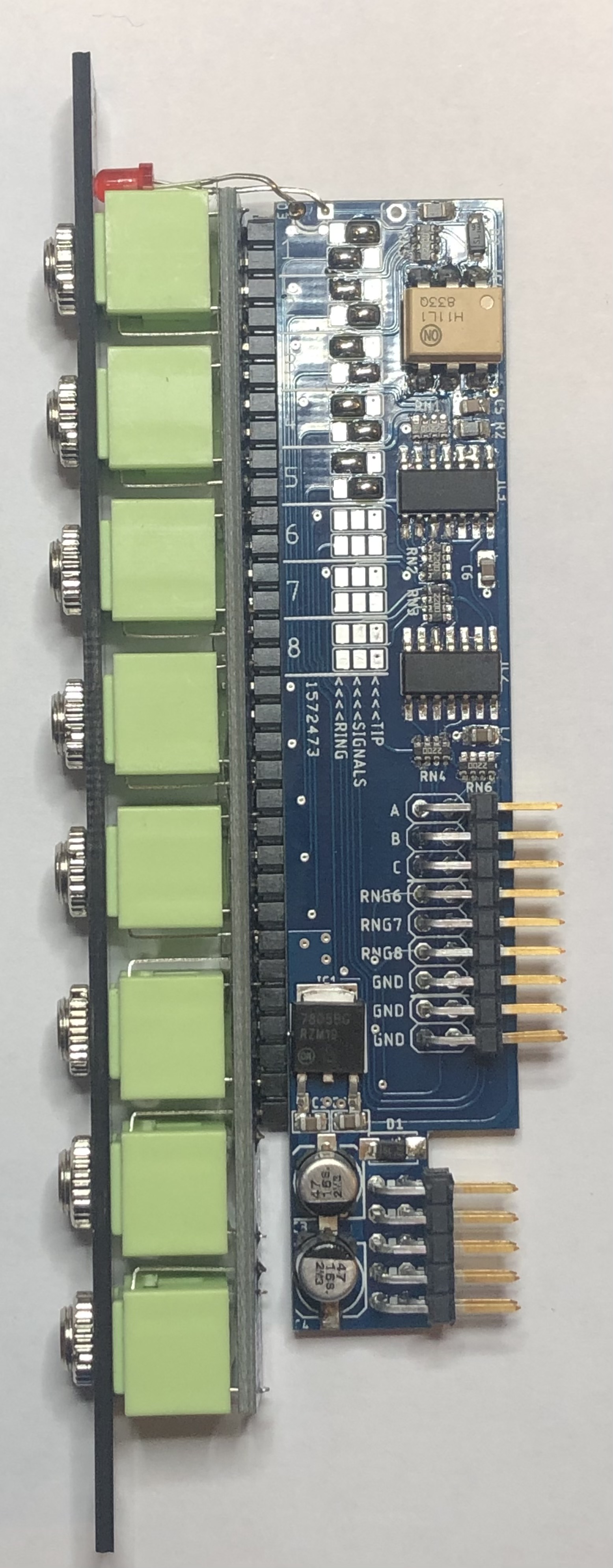
Left view
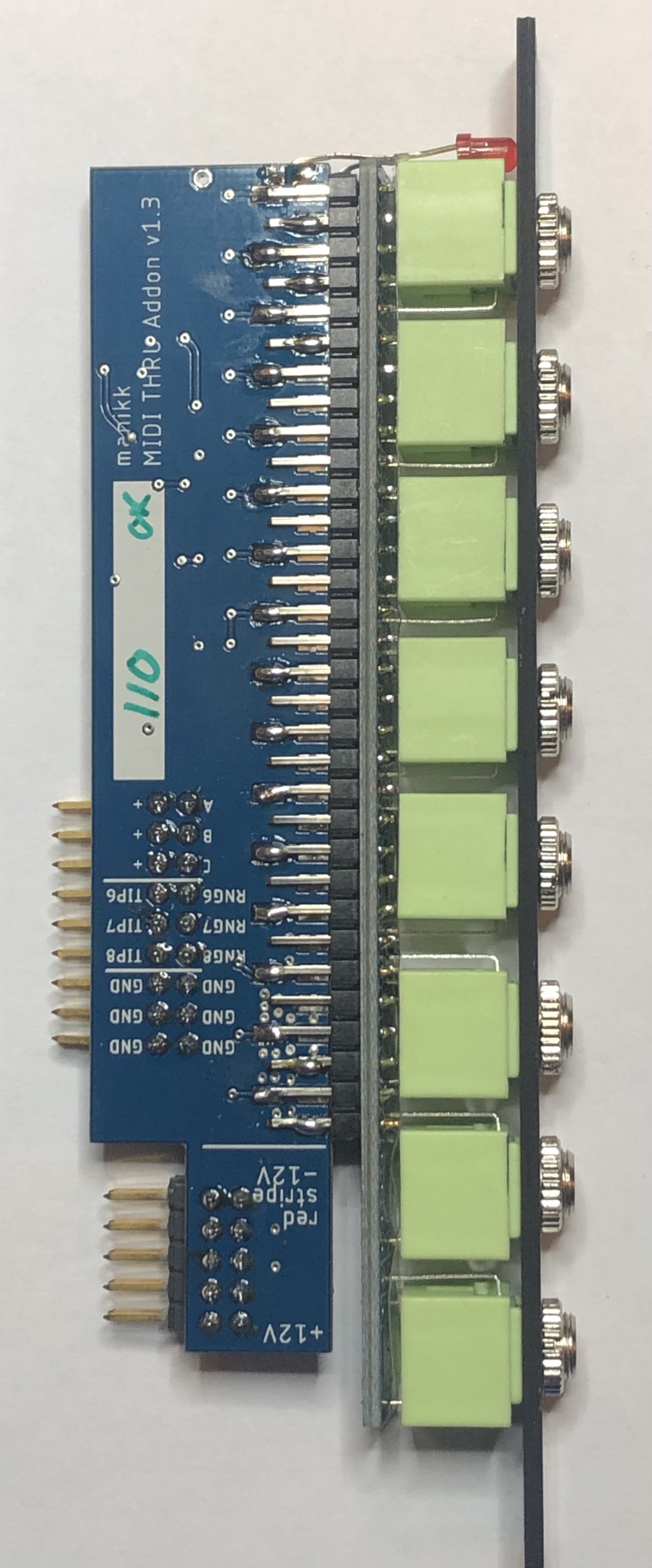
Right view
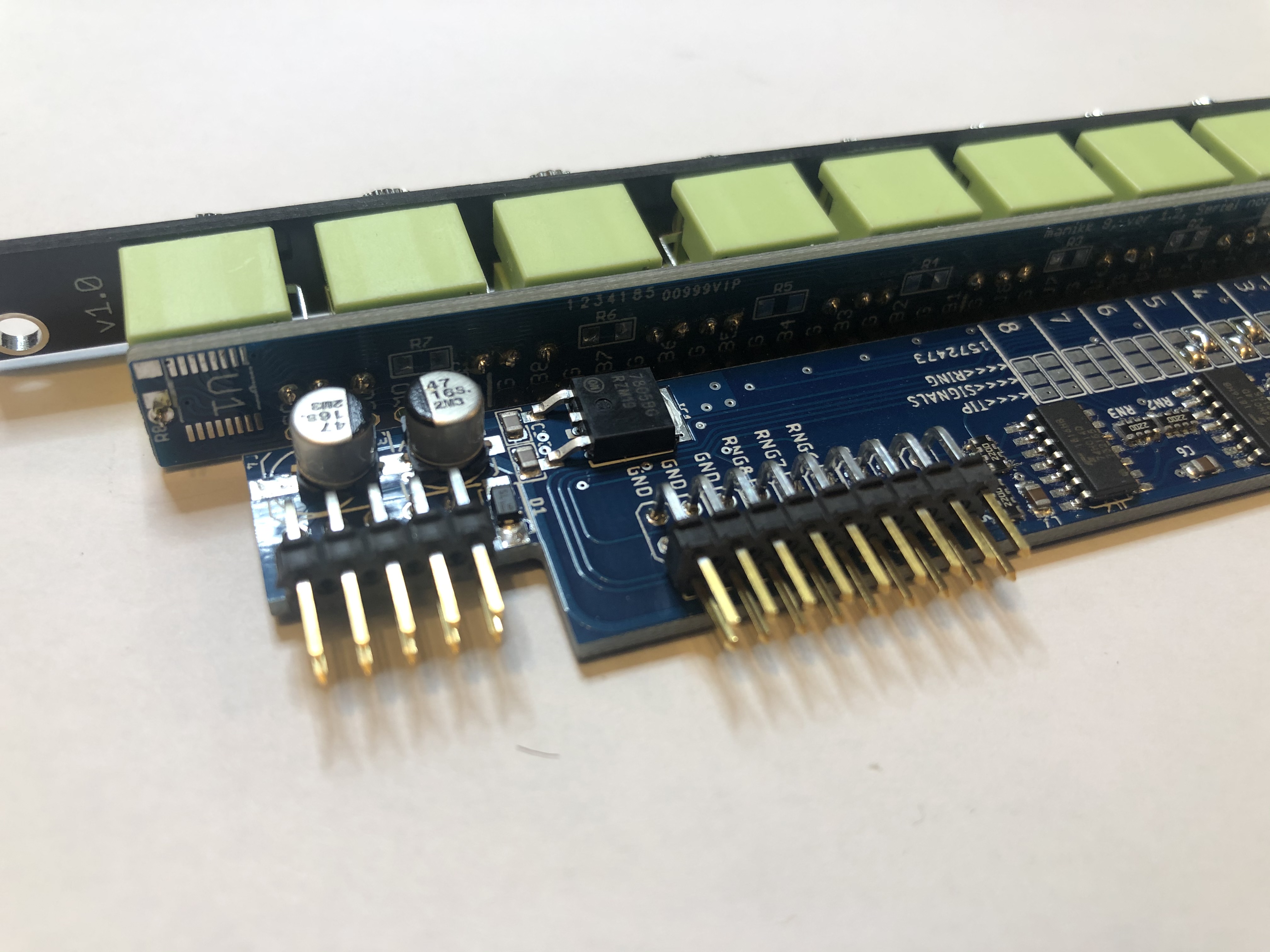
Back view