Table of contents
- Overview
- Front panel layout
- Functional description
- Pin mapping on the backside
- Technical details
- Installation
- More information
- Warranty
Overview
Congratulations to the purchase of Otto Passive Stereo and welcome to the world of manikk!
manikk Otto Passive Stereo is an 2HP module that can be used in several use cases:- Front panel with 8 stereo jacks
- MIDI TRS front panel with 8 jacks that you can connect to modules or devices that have a MIDI TRS input. Connect tip and ring freely from the pins on the backside to support MIDI TRS type A or type B. Read more.
- To get a MIDI-TRS stereo input jack for the manikk OUTBREAK. Read more.
- DIY applications
- See here for more inspiration
Package Contents
- 1 Module
- 2 Screws
- 1 Sticker sheet
- Plastic zip bag
Click here to go to the product page.
Front panel layout
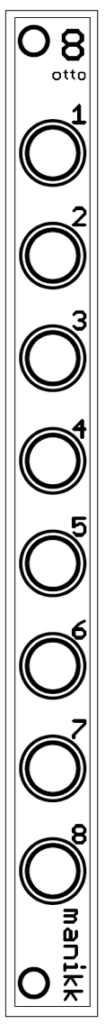
Functional description
The Otto Passive Stereo is a completely passive module.
It has 8 stereo jacks on the front and a pin-strip on the back with access to all jack signals.
For each jack you will find pins for the tip and ring signal.
This stereo version does not have any normalization functionality.
The GND for all jacks and pins are connected to the same ground-plane. That ground-plane is also connected to the front and the jack screws. When you install the module in your rack, it will also be grounded to your rack.
The module can be used in many use-cases where you need stereo-jacks with the connections freely accessible at the back.
The new MIDI standard with 3.5mm jacks uses stereo jacks with tip and ring connections.
This module can be used for a number of MIDI-TRS applications.
Pin mapping on the backside
| Pin | Function |
|---|---|
| 1 | Jack 1 tip |
| 2 | GND |
| 3 | Jack 2 tip |
| 4 | GND |
| 5 | Jack 3 tip |
| 6 | GND |
| 7 | Jack 4 tip |
| 8 | GND |
| 9 | Jack 5 tip |
| 10 | GND |
| 11 | Jack 6 tip |
| 12 | GND |
| 13 | Jack 7 tip |
| 14 | GND |
| 15 | Jack 8 tip |
| 16 | GND |
| 17 | Jack 1 ring |
| 18 | GND |
| 19 | Jack 2 ring |
| 20 | GND |
| 21 | Jack 3 ring |
| 22 | GND |
| 23 | Jack 4 ring |
| 24 | GND |
| 25 | Jack 5 ring |
| 26 | GND |
| 27 | Jack 6 ring |
| 28 | GND |
| 29 | Jack 7 ring |
| 30 | GND |
| 31 | Jack 8 ring |
| 32 | GND |
Technical details
Dimensions
Width: 2 HPDepth: 21 mm
Current consumption
+12V: No current consumption. Completely passive.Installation
Installation
If you have purchased a module, you need to install it in your eurorack case. Use the supplied screws to mount it in your rack.
An expander or add-on needs to be attached to the back of a master module via pin-strips. Either directly or via dupont-cables.
Power supply
There are three types of power requirements for manikk products:
- Completely passive products requires no power.
- Normal eurorack modules requires +12V and -12V from your eurorack system. Connect with IDE ribbon cable.
- Some kits and add-ons requires only +5V from a master module. Connect directly or with dupont-cables.
NOTE!
- Make sure to use approved and good power supply in your system.
- Always turn off the power to your system when installing or uninstalling modules.
- Make sure to get the polarization correct when connecting cables.
- When you connect an IDE flat ribbon cable to the eurorack power distribution, the negative -12V is normally indicated with text on the PCB and with a red stripe on the cable.
More information
You can find the latest information on the website www.manikk.com.
- Latest version of this manual
- Additional information
- Videos
- FAQ
- Other modules and kits
Warranty
This device has a one (1) year limited warranty starting from the first purchase date.
The warranty covers malfunctions in the device.
The warranty does not cover bad usage, external damage or other abnormal usage.
The device is designed to work in a Eurorack synthesizer system. Other uses are not covered by the warranty.
If you have to use this warranty you need to do the following:
- Check that the date is still in the warranty-time of 1 year from the date of purchase.
- Contact the seller where you purchased the device.
- Send the malfunctioning device to the address given by the seller. You have to pay for this freight yourself. Very important that you attach your return-address to the device, so we know where to return the repaired device.
- Manikk will repair or replace the device if the problem is covered by the warranty. We will send the repaired device back to you.